Description
Any reply to the GST notices can be submitted online on the GST portal. … In case the taxpayer receiving the GST notices does not reply within the stipulated time limit, he shall be liable for penalties and further proceedings as each case demands under the GST law.
Show cause notice (SCN) – is a document served by department as an opportunity to person to explain with reasons as to why particular course of action should not be taken against him. No person can be proved guilty without given an opportunity of being heard.
The following steps may be followed: Step 1: Log in to the GST common portal with your credentials. Step 2: Go to Services > User Services > My Applications. Step 3: Select ‘Intimation of Voluntary Payment – DRC-03‘ and click on ‘New Application’.
- Access the www.gst.gov.in URL. The GST Home page is displayed.
- Login to the GST Portal with valid credentials.
- Click the Services > User Services > View Notices and Orders command.



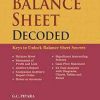


Reviews
There are no reviews yet.